In order to set your domain to your Blogger account, you need to take several simple steps:
Set your domain within your Blogger account.
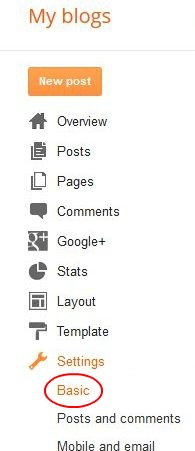
Set your domain within your Blogger account.
- Once you login to your Blogger account you need to click on Settings tab and choose Basic.
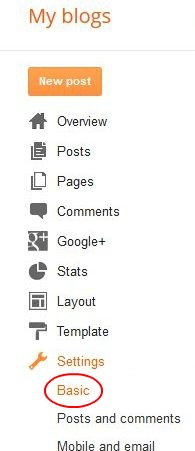
- Then you will need to click on Add a custom domain button under Blog Address field in Publishing section: Read More http://expras.com/how-do-i-use-my-domain-with-my-blogger-account/
No comments:
Post a Comment